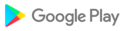Jetpack for WordPress
Put the power of web publishing in your pocket. Jetpack is a website creator and so much more!
CREATE
Give your big ideas a home on the web. Jetpack for Android is a website builder and a blog maker powered by WordPress. Use it to create your website.
Pick the right look and feel from a wide selection of WordPress themes, then customize with photos, colors, and fonts so it’s uniquely you.
Built-in Quick Start tips guide you through the setup basics to set your new website up for success. (We’re not just a website creator — we’re your partner and cheering squad!)
ANALYTICS & INSIGHTS
Check your website’s stats in real time to keep track of the activity on your site.
Track which posts and pages get the most traffic over time by exploring daily, weekly, monthly, and yearly insights.
Use the traffic map to see which countries your visitors come from.
NOTIFICATIONS
Get notifications about comments, likes, and new followers so you can see people reacting to your website as it happens.
Reply to new comments as they show up to keep the conversation flowing and acknowledge your readers.
PUBLISH
Create updates, stories, photo essays announcements — anything! — with the editor.
Bring your posts and pages to life with photos and video from your camera and albums, or find the perfect image with the in-app collection of free-to-use pro photography.
Save ideas as drafts and come back to them when your muse returns, or schedule new posts for the future so your site is always fresh and engaging.
Add tags and categories to help new readers discover your posts, and watch your audience grow.
SECURITY & PERFORMANCE TOOLS
Restore your site from anywhere if something goes wrong.
Scan for threats and resolve them with a tap.
Keep tabs on site activity to see who changed what and when.
READER
Jetpack is more than a blog maker — use it to connect with a community of writers in the WordPress.com Reader. Explore thousands of topics by tag, discover new authors and organizations, and follow the ones who pique your interest.
Hang on to the posts that fascinate you with the Save for later feature.
SHARE
Set up automated sharing to tell your followers on social media when you publish a new post. Automatically cross-post to Facebook, Twitter, and more.
Add social sharing buttons to your posts so your visitors can share them with their network, and let your fans become your ambassadors.
Learn more at https://jetpack.com/mobile
California users privacy notice: https://automattic.com/privacy/#california-consumer-privacy-act-ccpa
- We fixed a handful of issues with highlighted text formatting.
- The app now supports text suggestions that are longer than the visible space in the editor.
- We changed the infinity symbol to “100%” on the Stats screen. And in that moment, I swear we were 100%.
Good news, everyone: we fixed the broken links on your announcement badge screen. Insights into your biggest publishing accomplishments are just a tap away.
Log in to your site with Google credentials, physical devices, and third-party passkeys. Don’t worry, the site’s still locked down tighter than the Colonel’s secret recipe.
We hid the menu icon on Stats screens so it’s only visible from the Insights tab. Ninja mode: activated.
Log in to your site with Google credentials, physical devices, and third-party passkeys. Don’t worry, the site’s still locked down tighter than the Colonel’s secret recipe.
We hid the menu icon on Stats screens so it’s only visible from the Insights tab. Ninja mode: activated.
- Block editor only shows the “ungroup” option for nested blocks that support it.
- Optimize Images setting uses optimal size and quality by default.
- Themes install properly for sites on Business and Commerce plans.
- The All Domains screen lets you manage all your domains in the app.
- Posts & Pages has improved display options and an expanded context menu.
- We fixed block editor issues caused by pasting deeply nested content, or using text colors in older site themes.
- The All Domains screen lets you manage all your domains in the app.
- Posts & Pages has improved display options and an expanded context menu.
- We fixed block editor issues caused by pasting deeply nested content, or using text colors in older site themes.
- New domain/plan options and checkout screens in site creation process
- My Site navigation has links to common sections
- Inactive social icons and Synced Pattern titles are visible in dark mode for block-based themes
- Content can be converted into blocks in the Classic editor
We’ve made some visual changes to the reader, including feed cards, headers, buttons, recommendations, and more.
In the block editor, you can now split or exit a formatted block by pressing the “enter” key three times. The left-hand border is always visible for quote blocks, too.
We’ve been squashing bugs!
- You can now embed URLs from X without getting a broken link.
- When you use an invalid media URL, the app displays an error message instead of crashing.
- In the block editor, the app will no longer crash when you nest too many blocks within blocks.
- We changed the way alerts appear when you’re inserting media into blocks from a URL.
- It’s easier to tell the difference between placeholder text and actual content in block-based themes.
- My Site dashboard cards can be customized using the “Personalize Home Tab” button.
- The Social Link block now includes an outline so you can see when it’s selected.
- The undo and redo buttons are no longer visible in the HTML editor.
- You’ll now see hex codes for the selected color when you’re using the Cover Block color picker.
- Upgraded the post editor with social sharing management
- Added domain transfer and Blaze Campaign dashboard cards
- Fixed a plugin install bug that caused the app to crash
- Improved gallery block design and useability
We made some big changes to the block editor, including styles, colors, and icons. You’ll also find more buttons and block options in the header toolbar, including the undo and redo buttons. That’s right, you now have more tools than Batman’s utility belt.
- The app will no longer crash after you delete a site. Phew.
- Reusable blocks are now known as synced patterns, the same as in the desktop editor.
- We gave the floating action button a new shape, color, and style.
- Image blocks now display the correct aspect ratio, whether or not the image has a set width and height.
- We moved the “Me” section with your avatar to the bottom navigation.
- Home page editable from Pages list on block-based sites
- VideoPress blocks enabled
- Detail settings disabled for videos not owned by site
- Undo/redo text when setting links to open in new tab
- Tap-to-edit for all nested block types
- Accounts closable from account settings
- Home page editable from Pages list on block-based sites
- VideoPress blocks enabled
- Detail settings disabled for videos not owned by site
- Undo/redo text when setting links to open in new tab
- Tap-to-edit for all nested block types
- Accounts closable from account settings
- Added dashboard cards for Activity Log and Pages
- Removed ability to convert deleted/undefined reusable blocks to regular blocks
- Updated nested text blocks for faster editing without tapping through nested levels
- Corrected “editing not supported” message in reusable blocks
17.6:
The Audio Block lets you add podcasts, music, and sound files to your posts and pages. It’s now available for Free Plan users, too!
Turn any image into a *featured* image, with the new ‘Set as Featured’ button in the Image block.
Finally, we made it clearer that you can’t edit the automatically generated post archives page.